Event Website Builder
Launch a branded website for your event in seconds — automatically created with key event info and fully customizable using drag & drop sections.
Launch a branded website for your event in seconds — automatically created with key event info and fully customizable using drag & drop sections.
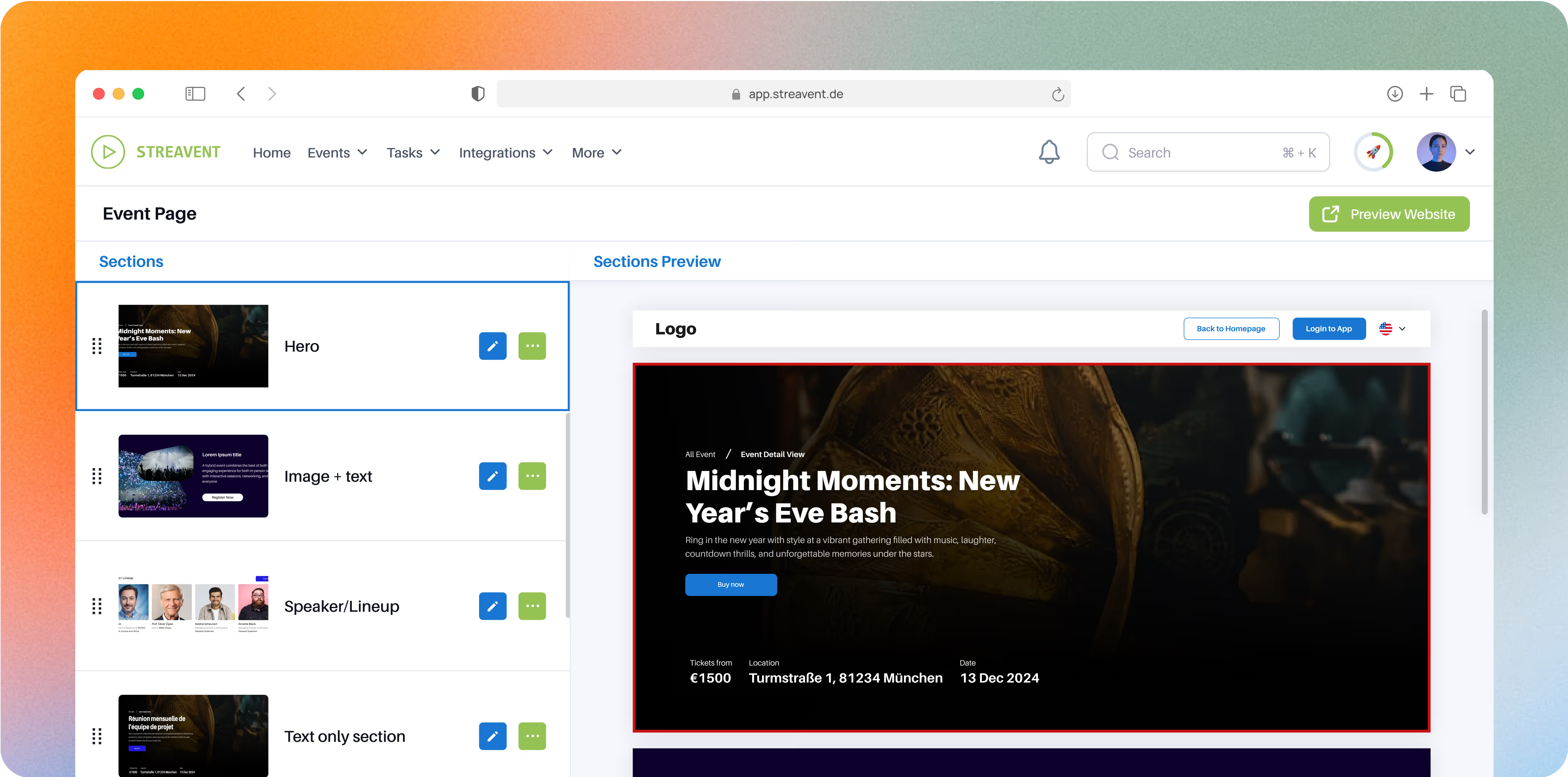
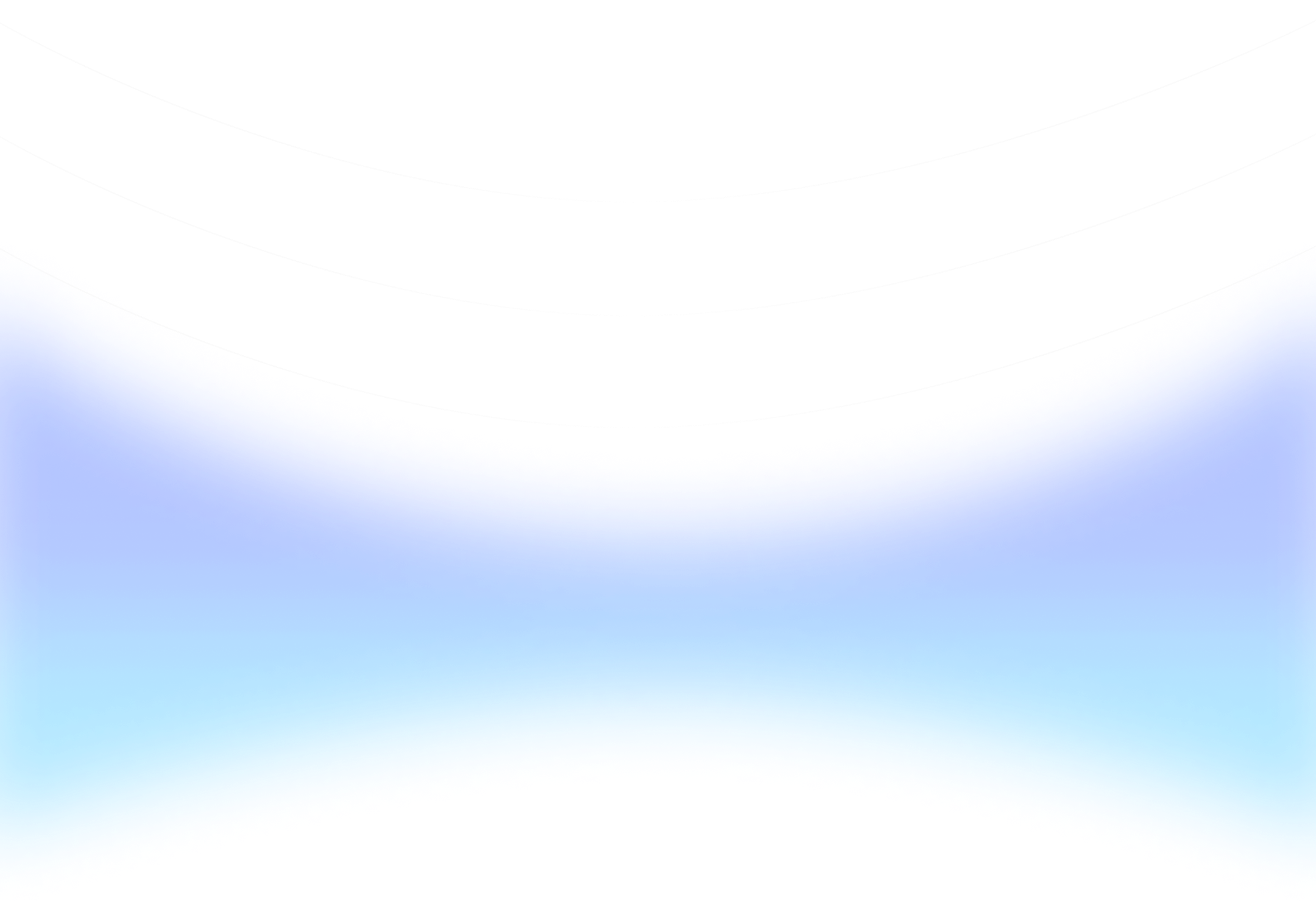
Trusted by 500+ professional event managers worldwide



Auto-generated event pages
Each time you create an event, our system builds a default landing page using your event title, description, date, location, and visuals — ready to share instantly.
Smart content population
Sections like agenda, speakers, or sponsors are auto-filled with the data already in the system. No copy-pasting needed — your content is always up to date.
Real-time sync with all other features
Update your agenda once, and it's instantly reflected on the website, event app, check-in screens, and digital event platforms. One change — everywhere.
Flexible layout with drag & drop
Use our intuitive section-based editor to build a fully custom event website. Add and reorder blocks like speaker lineups, maps, videos, schedules, and more.
All events in one place
Besides single-event pages, you can create a branded event hub that showcases all your upcoming events in one beautiful overview.
AI-generated content & templates
Get help writing descriptions, choosing visuals, or structuring your page. Our AI tools and ready-made templates help you get online faster.
Custom HTML for advanced use
Need more creative freedom? Add custom HTML blocks to embed anything — from widgets to microsites — right into your page.
Beautiful by default
Every event page is mobile-friendly, responsive, and follows modern design standards. Choose colors, fonts, and layouts that reflect your brand.
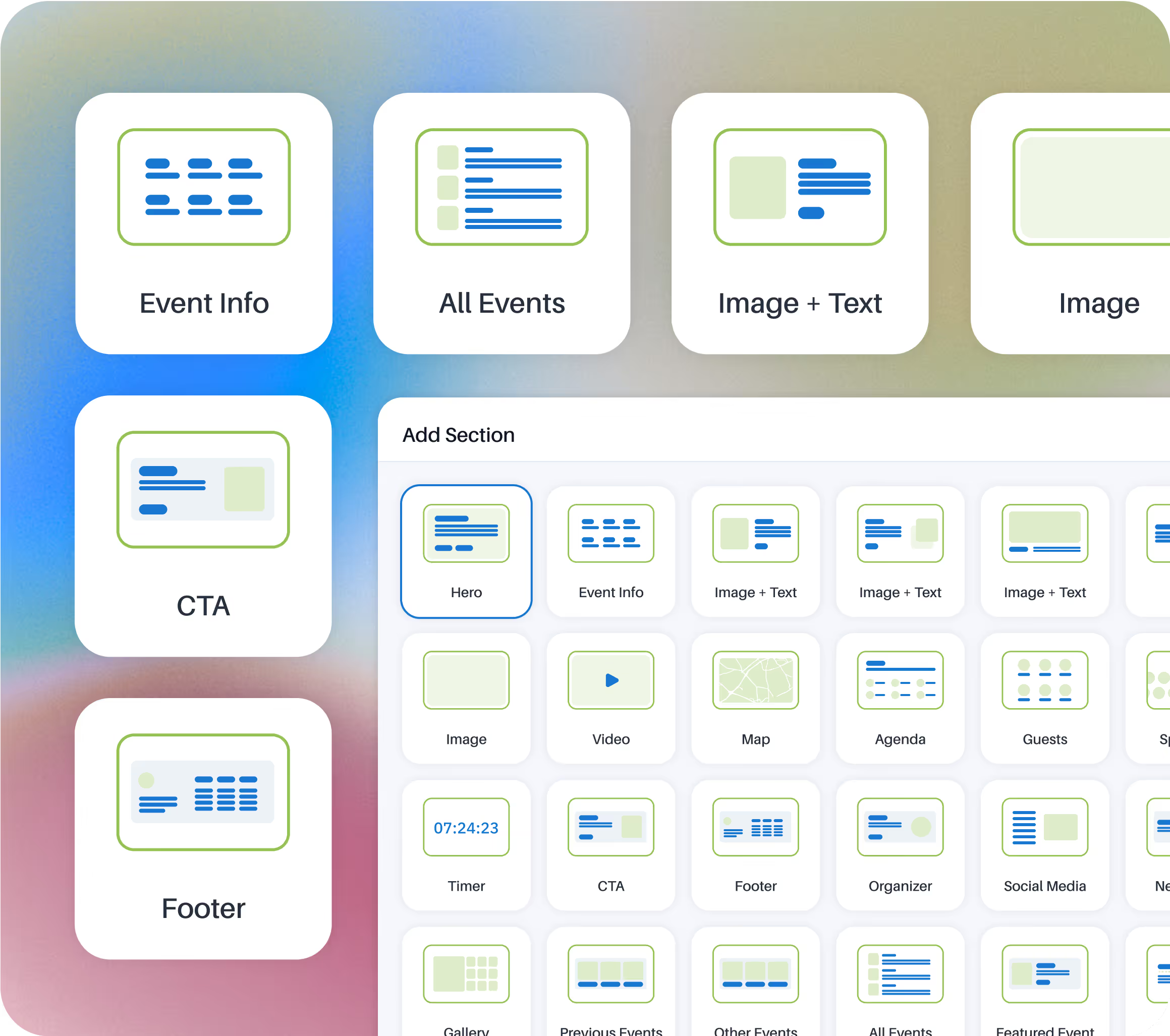
Your event page is created automatically. You can decide whether you want to use the default page or use the builder to add custom sections, design elements, or launch a full multi-event site — all in your browser.
Be time efficient
Use the default landing page for each event with customized colors and individual pictures.
Be creative
Unlock the full Event Website Builder — with custom sections and advanced layout control.
Launch your website with pre-filled sections and customize it visually. Any update to your event content is instantly reflected across all platforms.
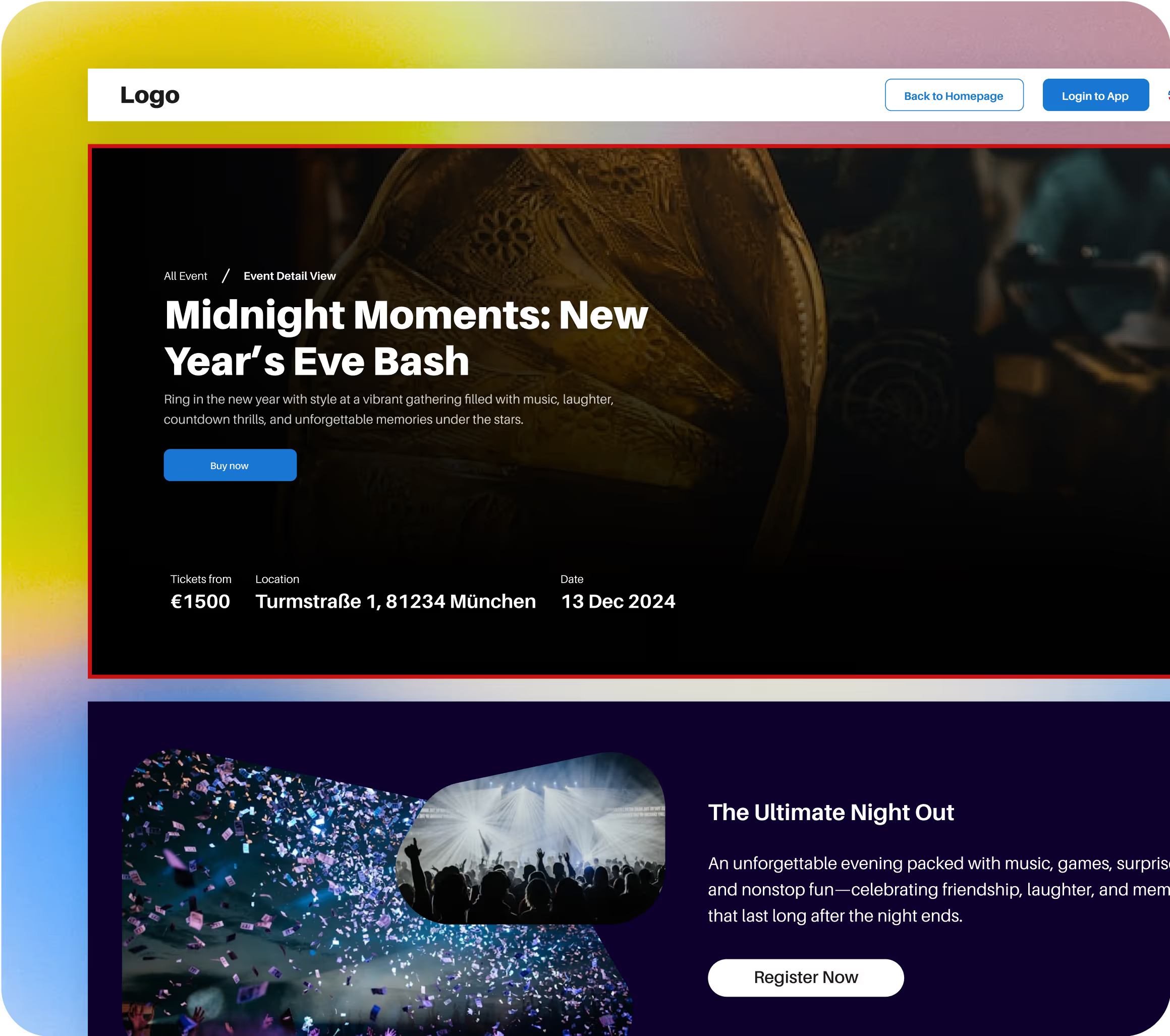
.avif)
Keep everything in one place and eliminate manual updates. From landing pages to check-in — your event stays aligned and on-brand everywhere.
less manual effort when using auto-filled sections
less manual effort updating information

With Streavent, we build event landing pages without a digital agency and avoid duplicate updates. The agenda and attendee data sync automatically across the website, event app, and Check-In. What used to be time-consuming and costly now shows a clear ROI.”
faster event website creation without needing support from the IT department. Our marketing team can now create and update pages independently.
manual content duplication. The agenda syncs automatically between the website, the event app, and the Check-In App — eliminating triple updates.
greater design flexibility with easy-to-use no-code tools and optional HTML editing.
How Streavent can benefit your business, understanding its features
No. A default event page is generated automatically as soon as you create an event — with title, description, visuals, date, and location.
Yes. Use our drag & drop builder to create fully customized landing pages using structured sections — or use templates to speed things up.
Absolutely. You can tailor the email templates, deadlines, and form fields per stakeholder type.
Absolutely. Choose your own colors, fonts, visuals, and layouts. You can also upload your own images or use our image library.
Yes. Any change made to your event (e.g. agenda updates) is automatically reflected on your event website and other connected areas.
Yes. You can create an event hub that displays multiple events in one central, branded overview.
Yes. For full creative freedom, you can insert custom HTML blocks into your landing page.
Yes. AI can help generate you to generate the content on the event website.
No. The builder is 100% no-code. You can create and publish a professional-looking site with no technical skills.
Yes. Your website is integrated with your agenda, ticketing, speaker profiles, and more — and you can embed external tools via HTML or iFrame.
Yes. You can bring your own website and simply link to Streavent features like registration, ticketing, or agenda. Or embed individual sections using iFrames or redirects.
All Streavent pages are deeply linked. From the event website, users can go directly to the registration or ticketing page, and access the event app or platform — without losing context.
Yes. Streavent follows accessibility best practices and offers templates that meet WCAG guidelines — including readable fonts, contrast settings, and mobile-optimized layouts.
Yes. You can easily embed dynamic sections like speaker lineups, sponsor grids, and exhibitor lists — all automatically filled with content from your platform.
The builder includes sections like hero, agenda, speaker lineup, sponsor blocks, video, maps, call-to-action, FAQs, gallery, and more — all drag & drop enabled and customizable.
Have any further questions about Streavent? Contact Us